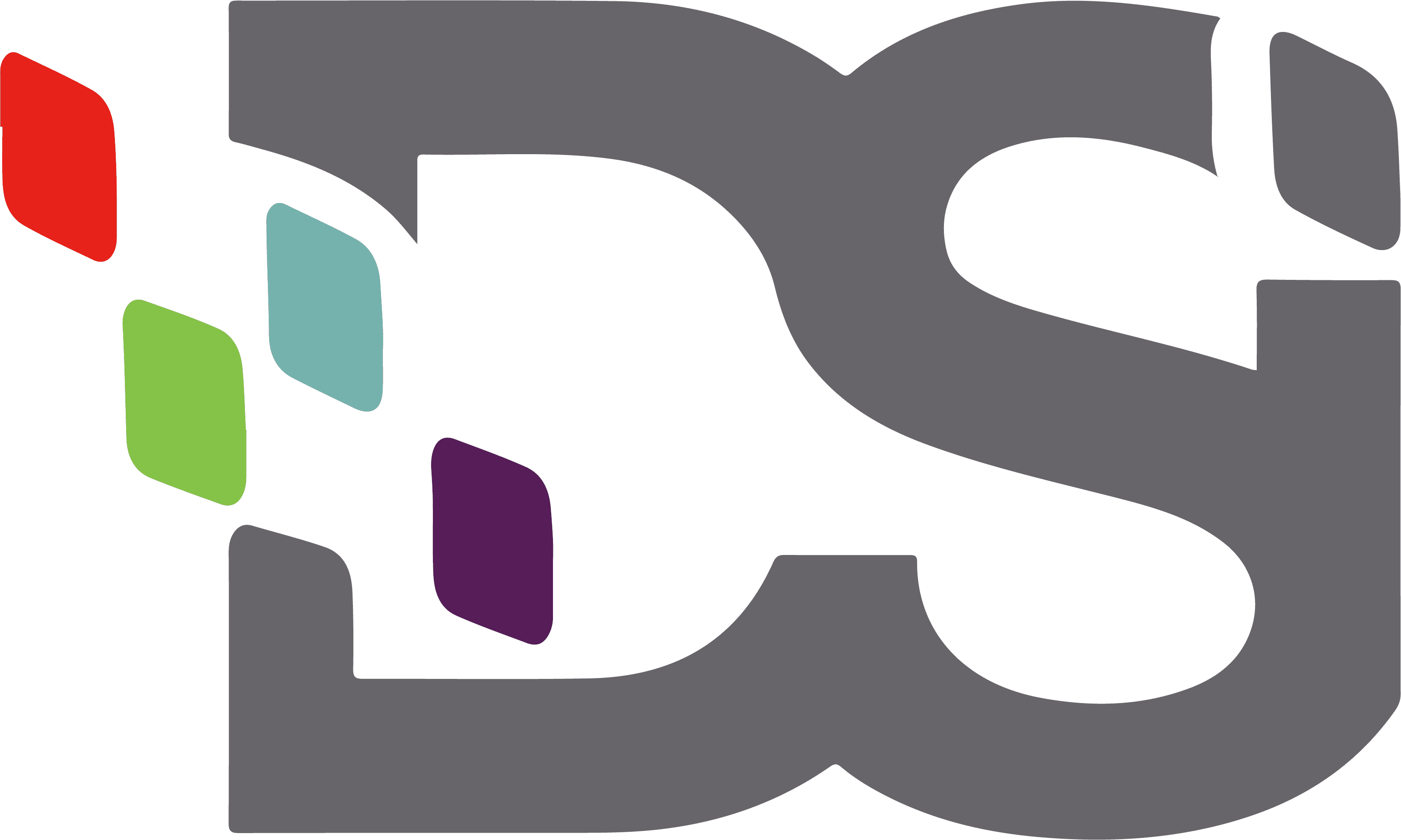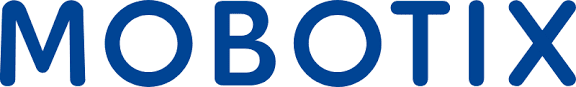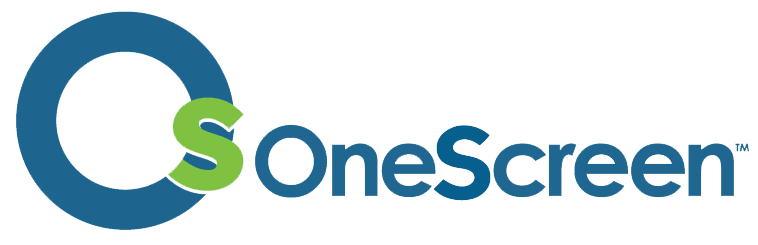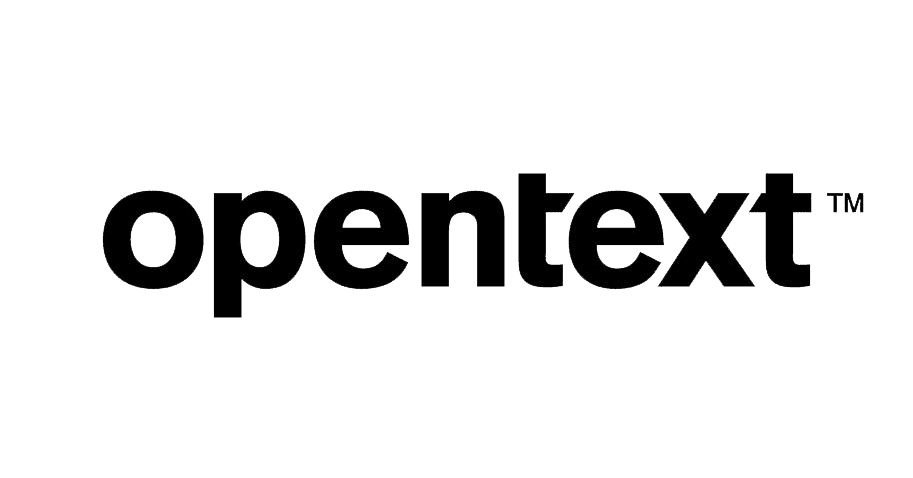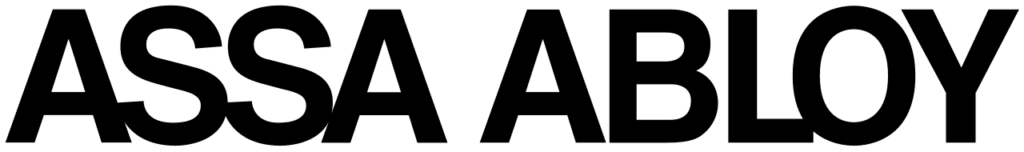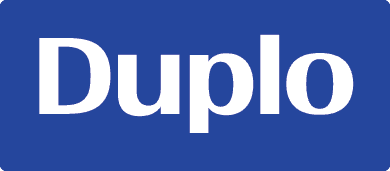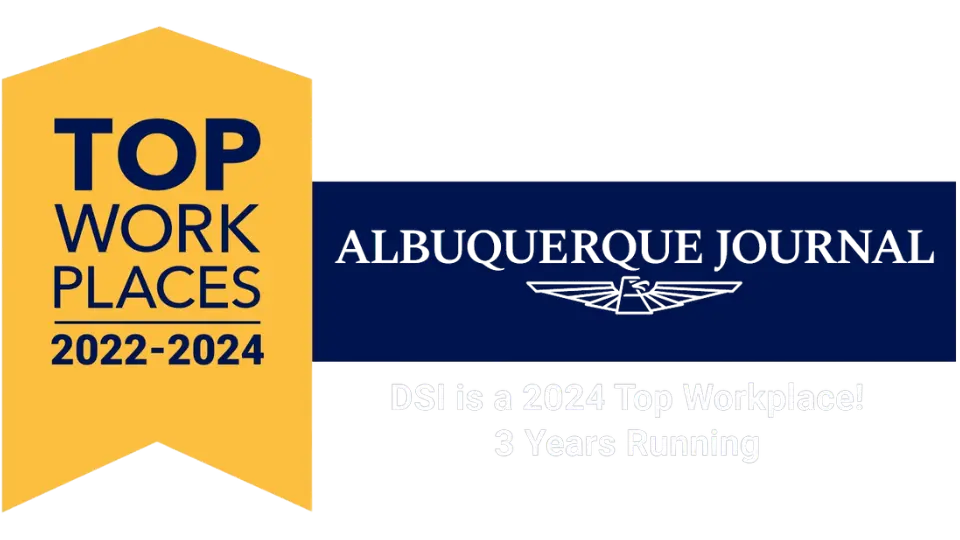Are you on top of how your team is sharing information within and outside of your organization? In an effort to boost productivity, your employees may be using unauthorized cloud-based apps or other workarounds to share files. This type of unauthorized software is known as shadow IT. Typically it flies under the radar at most companies, falling outside of allowable protocols.
Shadow IT exposes your business and networks to potential compliance violations, data theft, or malicious attacks. So how can your team share documents without putting your network at risk?
In this post, we’ll look at the three most common methods of file sharing and the best practices to reduce risks.
Emailing Files
This is the most common sharing method. For years, users have used email to transfer sensitive data (to the dismay of IT professionals everywhere!). Aside from being unreliable, emailing files is a security risk. Your information could be blocked by the recipient’s IT department, end up in a spam folder, or even accidentally get forwarded to unauthorized recipients.
Best Practice: Establish and reinforce policies on file sharing. Provide alternatives to email and minimize risks by teaching employees about phishing scams and how to avoid them.
File Sharing Software
When email isn’t an option, employees may turn to file-sharing software. There are several reputable programs, like Google Drive, Dropbox, and others. However, even reputable platforms like these can put you at risk. One common mistake is giving access to entire folders rather than just a single document.
Best Practice: When choosing software make sure it’s user-friendly to dissuade workarounds. Require password protection or encryption for confidential information and educate employees on how to share and save files safely.
Social Media
Many companies allow, and even encourage social media use. Some employees use social media to communicate and share information, proposals, or documents via messaging. If you’ve ever known someone who got hacked or had a fake account set up, then you know the risks. Like phishing, all it takes is one click and your entire network can be compromised.
Best Practice: Establish a clear social media policy on acceptable practices and prohibit sharing business documents on social media. Educate your team, and communicate the consequences of violating policies.
Want to learn more? Our team can pinpoint security gaps in your processes and offer actionable suggestions to make file sharing more secure. Give us a call and lets start the discussion!
Your blog post content here

Jocelyn Gorman, the Executive Vice President of DSI, possesses a deep understanding of the unique requirements of growing businesses. With over a decade of experience collaborating with clients across various industries, she closely collaborates with her Sales Team to develop and implement tailored technology solutions. These solutions aim to enhance office productivity and minimize operational costs. Her remarkable ability to effectively address business challenges has garnered recognition from prestigious publications such as the Cannata Report and Family Business Magazine.