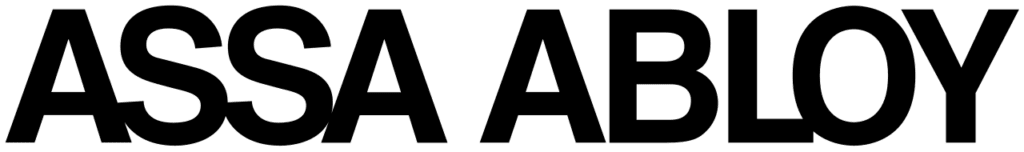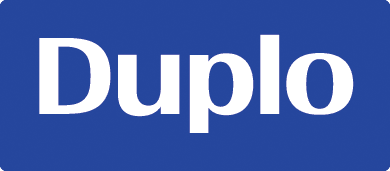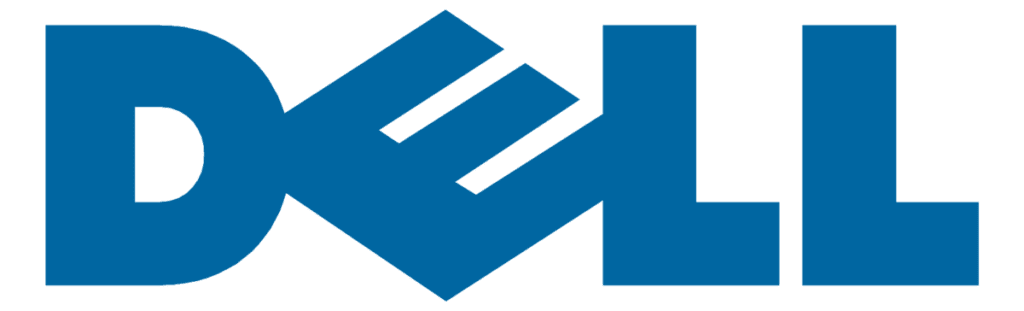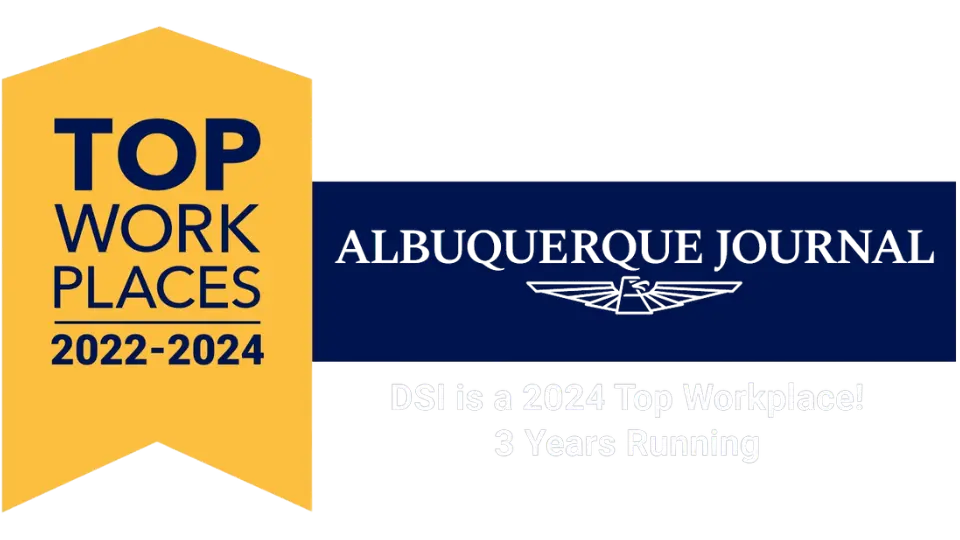Ever since the COVID-19 pandemic forced many companies to send their employees home to work, long-term remote work arrangements are now becoming commonplace.
This shift to remote work comes with a host of cybersecurity challenges that companies need to address to keep company data safe and secure.
Remote users often assume a company’s IT department is taking responsibility for protecting them, even outside of the office. It’s important that your remote employees know they also have a responsibility to use cybersecurity best practices not only to keep company data safe, but their personal data as well!
Here are some of our top security tips for remote workers:
Set-Up and Use a VPN (Virtual Private Network)
A VPN is not only useful for online privacy, it can also protect traffic from being intercepted by hackers. A VPN encrypts data to ensure any data shared with the company network is safe from hackers. Whenever possible use a paid version of VPN, as a high volume of free VPN users can slow down internet speeds and impact productivity.
Practice Good Password Hygiene
Password management is an often-neglected area when it comes to cybersecurity. A weak password is often the easiest way for a hacker to enter a company’s network. Studies have shown that as many as 1/3 of adults re-use passwords for all of their accounts. Should those passwords be compromised, they are putting the entire company, and often critical personal data like bank accounts, credit cards, etc. at risk. A strong password generator and password management system can help protect data.
Set-Up Two-Factor Authentication
Having a strong password is a good step towards mitigating cybersecurity risks, however, adding two-factor authentication adds another layer of protection. The extra step could be a code delivered via email text message, or a randomly generated PIN. While not unhackable two-factor authentication will significantly help limit the risks.
Use Strong Anti-Virus Software
Although most computers have decent built-in virus protection, it’s better to install strong third-party protection. It’s important to perform regular scans, and make sure the software is updated and current.
Cybersecurity is not just the responsibility of the IT department remote workers also need to take proactive steps and use security best practices to lower the chance of a breach.
Ask us about our cybersecurity solutions for businesses just like yours. At DSI, we’ll make sure that your remote team has all the tools they need to keep your data secure.

Jocelyn Gorman, the Executive Vice President of DSI, possesses a deep understanding of the unique requirements of growing businesses. With over a decade of experience collaborating with clients across various industries, she closely collaborates with her Sales Team to develop and implement tailored technology solutions. These solutions aim to enhance office productivity and minimize operational costs. Her remarkable ability to effectively address business challenges has garnered recognition from prestigious publications such as the Cannata Report and Family Business Magazine.